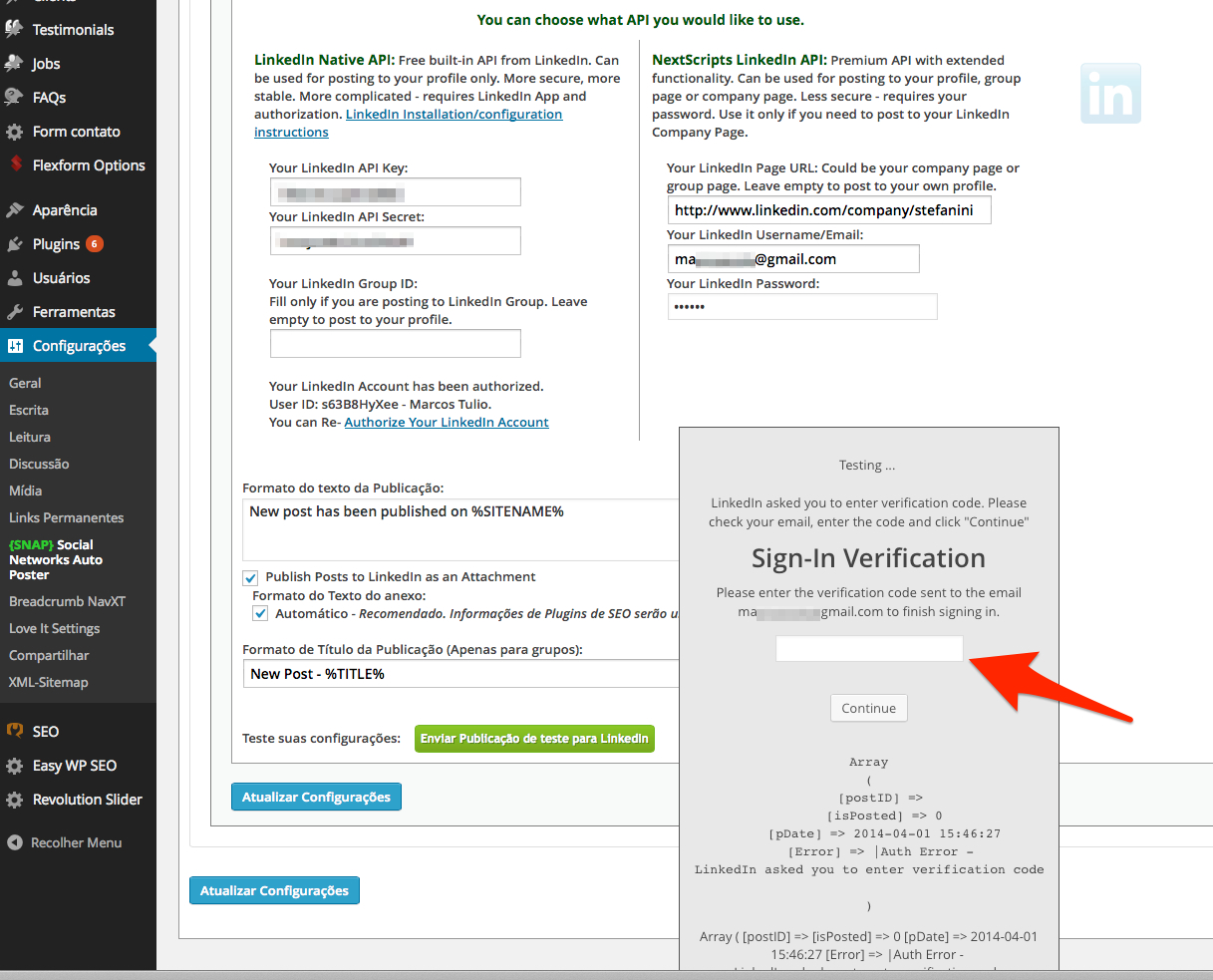› Forums › NextScripts API Forums – Google+, Pinterest, LinkedIn, etc.. › Linkedin Sign-In Verification
- This topic has 14 replies, 1 voice, and was last updated 11 years, 1 month ago by
Kjell.
- AuthorPosts
- April 1, 2014 at 12:10 pm #178515
Marcos Tulio
ParticipantWhenever I go to audition for a post on my page of the company is asking to verify.

I can only post on my Linkedin profile. Want automatic posting on the company page
April 2, 2014 at 4:20 pm #179231Recent LinkedIn API connection problems like empty error message, “Auth Error – Error”, and broken account confirmation have been fixed in the latest version of the plugin – 3.3.2. Please update plugin on your site.
April 9, 2014 at 6:44 pm #182308Kerri
ParticipantI have the same problem; posting to my company page in LinkedIn requires a Sign in Verification code (exactly as described above). I just downloaded the plugin today and there are no further updates to download. Is there any way around this sign in verification?
April 10, 2014 at 5:17 pm #182749Is there any way around this sign in verification?
Why there would be any way around the sign in verification? The purpose of sign in verification is to verify that you are the owner of the account. Please check your email and enter the code. It’s one time thing, it won’t ask you for it ever again.
April 11, 2014 at 11:35 am #183182Kerri
ParticipantYes I UNDERSTAND it’s for security. BUT It asks me for verification every single time I try to auto post to LinkedIn. Since I don’t write my blog posts I will not be able to verify each and every time. My problem is exactly as Marcos described and is is not only once.
April 11, 2014 at 2:16 pm #183232Problem that Marcos described was fixed 9 days ago in the version 3.3.2. Please update the plugin to the latest version. Plugin should ask for code once during the setup and never again.
April 12, 2014 at 3:58 am #183510Dean Richardson
Participant>> BUT It asks me for verification every single time I try to auto post to LinkedIn.
I have to agree with Kerri – I’m being asked EVERYTIME I post to my website to write LinkedIn’s captha phrase.
The plugin isn’t asking for the code the once – it’s asking every time.I’ve done ten tests now – I *may* be entering the captha code wrongly (there’s no way to request a second captha code when it’s not very clear what the word is) … as no test post is appearing on my LinkedIn company page. Can’t believe I’ve gotten ten our of ten codes wrong, though 😉
I’m using plugin’ version 3.3.4
May 2, 2014 at 12:55 am #192585Steve Blum
ParticipantDitto. I have have version 3.3.4 and it keeps asking me for a Captcha.
May 2, 2014 at 1:32 am #192594Steve Blum
ParticipantMore info: tried re-generating API key, no luck. Still getting Captcha.
This problem started after my API key expired, as it does after a few (3?) months. I reauthorised. and now I get the Captcha request.
May 3, 2014 at 3:07 pm #193752George Lozier
ParticipantI just purchased the Pro version (3.3.4) today and I’m having the same problems posting to posting to out LinkedIn Company page. I’ve tried two different LinkedIn accounts: one with verification turned on and another without it.
When I test the account with verification, it asks for the code but there is no where to enter it. With the other account I get the Captcha. I have yet to see a test message posted to our company page.
May 6, 2014 at 12:07 pm #195844Brandon
ParticipantI’m having the exact same issue running version 3.3.4. I’m getting asked for verification everytime. Now it no longer even sends the email with the code though.
May 7, 2014 at 12:19 am #196273Nathan
ParticipantI just purchased snap pro and keep getting prompted for the validation code when I do a Test post in the LinkedIn settings. I enter the code and the prompt window closes, but nothing else happens. No post occurs. Clicking the test post button again prompts me for the verification code again.
May 7, 2014 at 12:52 am #196292Nathan
ParticipantMy problem occurs only if I try to use the Company profile option. Posting to a personal profile works. But I chose snap pro because of the company profile feature.
May 9, 2014 at 5:43 pm #198350Nathan
ParticipantI finally got it working. I’m not sure what fixed it exactly, but here’s a couple of things I did.
1. I left the API Key field and other data blank since I was using the NextScript API to post to a Company Profile
2. I waited 24 hours. (I think I had problems earlier because LinkedIn stopped emailing me validation codes)
3. I tried testing again and made sure I used a freshly emailed validation code from LinkedIn.I will say that after the code was successful, I don’t think it was communicated clearly. I had to look at LinkedIn to see that it was successful. I also haven’t been prompted for validation since.
May 12, 2014 at 10:22 am #200325Kjell
ParticipantTried leaving the API field blank after getting the reCaptcha, but it still happens.
Latest version of …everything as of may 12th. - AuthorPosts
- You must be logged in to reply to this topic.