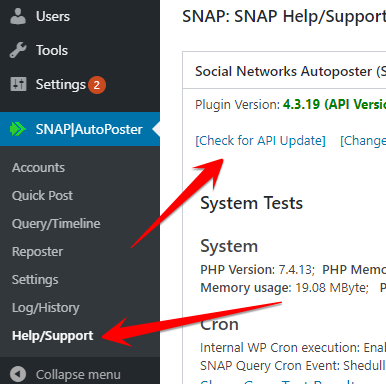› Forums › SNAP – WordPress Plugin Forums › Facebook error on Premium SNAP
- This topic has 28 replies, 10 voices, and was last updated 3 years, 6 months ago by
WordWeaver777@gmail.com.
- AuthorPosts
- November 6, 2020 at 5:22 pm #584748
Hi, since tonight the pro plugin is not posting to our Facebook page. Getting the following error:
ERROR FB #7 (POST|p|A):Array ( [data] => Array ( [story_create] => ) [errors] => Array ( [0] => Array ( [message] => Invalid values provided for variables of operation “ComposerStoryCreateMutation”: You must provide a value for non-optional variable “$input”. Note: This is currently only a warning, but it will soon be strictly enforced! [severity] => WARNING ) [1] => Array ( [message] => Invalid values provided for variables of operation “ComposerStoryCreateMutation”: You must provide a value for non-optional variable “$isComet”. Note: This is currently only a warning, but it will soon be strictly enforced! [severity] => WARNING ) [2] => Array ( [message] => Invalid values provided for variables of operation “ComposerStoryCreateMutation”: You must provide a value for non-optional variable “$scale”. Note: This is currently only a warning, but it will soon be strictly enforced! [severity] => WARNING ) [3] => Array ( [message] => Invalid values provided for variables of operation “ComposerStoryCreateMutation”: You must provide a value for non-optional variable “$privacySelectorRenderLocation”. Note: This is currently only a warning, but it will soon be strictly enforced! [severity] => WARNING ) [4] => Array ( [message] => Invalid values provided for variables of operation “ComposerStoryCreateMutation”: You must provide a value for non-optional variable “$isFeed”. Note: This is currently only a warning, but it will soon be strictly enforced! [severity] => WARNING ) [5] => Array ( [message] => Invalid values provided for variables of operation “ComposerStoryCreateMutation”: You must provide a value for non-optional variable “$isFundraiser”. Note: This is currently only a warning, but it will soon be strictly enforced! [severity] => WARNING ) [6] => Array ( [message] => Invalid values provided for variables of operation “ComposerStoryCreateMutation”: You must provide a value for non-optional variable “$isFunFactPost”. Note: This is currently only a warning, but it will soon be strictly enforced! [severity] => WARNING ) [7] => Array ( [message] => Invalid values provided for variables of operation “ComposerStoryCreateMutation”: You must provide a value for non-optional variable “$isGroup”. Note: This is currently only a warning, but it will soon be strictly enforced! [severity] => WARNING ) [8] => Array ( [message] => Invalid values provided for variables of operation “ComposerStoryCreateMutation”: You must provide a value for non-optional variable “$isTimeline”. Note: This is currently only a warning, but it will soon be strictly enforced! [severity] => WARNING ) [9] => Array ( [message] => Errors while executing operation “ComposerStoryCreateMutation”: At Mutation.story_create: Invalid value for argument “data”: Variable “input” is used in a value of a required argument or field, but the value of this variable was not provided. [severity] => CRITICAL [code] => 1675012 [api_error_code] => [summary] => Your request couldn’t be processed [description] => There was a problem with this request. We’re working on getting it fixed as soon as we can. [description_raw] => There was a problem with this request. We’re working on getting it fixed as soon as we can. [is_silent] => [is_transient] => [requires_reauth] => [allow_user_retry] => [debug_info] => [query_path] => [fbtrace_id] => H4d6dIzVZ3x [www_request_id] => AtxIsVgngyWUkWfmvYKij_Z [path] => Array ( [0] => story_create ) ) ) [extensions] => Array ( [is_final] => 1 ) )
November 7, 2020 at 2:37 am #584759I have the same problem.
November 28, 2020 at 7:23 pm #585103I am not sure if anyone answers I have had a ticket in now for few months
December 4, 2020 at 4:50 pm #585178This problem has been fixed in the latest API version 4.5.11. Please go to the Help/Support page and click “[Check for API Update]”
January 5, 2021 at 6:14 pm #585553Did anyone find this page on the site?
Please go to the Help/Support page and click “[Check for API Update]”January 6, 2021 at 11:39 am #585564it’s not on this site, it’s in your WP Admin.
 January 6, 2021 at 3:59 pm #585577
January 6, 2021 at 3:59 pm #585577Got it thank you for responding. I got Facebook to work and Instagram but still have issues with GMB I have done session and still issues I have post tickets and no response so I am kind of frustrated. Can you please help me?
January 6, 2021 at 5:55 pm #585578Hi, how did you get instagram to work? Mine just posts images with no caption even though it’s meant to and it setup correctly. Thanks
October 6, 2021 at 8:57 am #588002from today I have the same problem is obviously the assistance is not responding … Does anyone know an alternative plugin to this? I had the premium version
October 7, 2021 at 4:45 am #588009It seems there needs to be another api update but I cannot see any updates available and cannot post to any Facebook page since yesterday either.
October 7, 2021 at 4:50 am #588011I have the same problem. It happened after the update to version 4.3.21 of the plugin and later to version 4.3.23.
After downgrading to version 4.3.20, everything works.October 7, 2021 at 4:54 am #588012Hi, how do you downgrade the api please?
October 7, 2021 at 4:58 am #588013Not API. I’ve downgrade only plugin from backup.
October 7, 2021 at 6:11 am #588014Thanks for that – is there any way of downloading that version of the plugin?
October 7, 2021 at 6:57 am #588015Here is 4.3.20 version:
https://fex.net/uk/s/1xftcrk - AuthorPosts
- You must be logged in to reply to this topic.