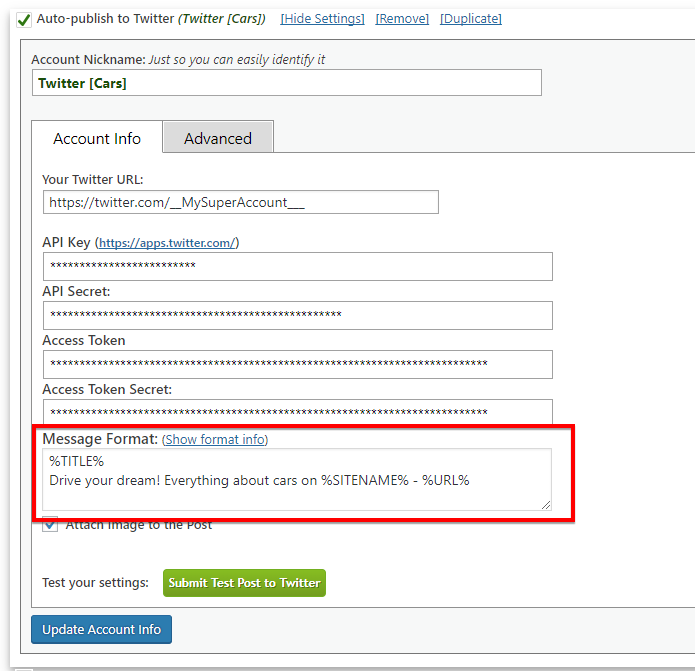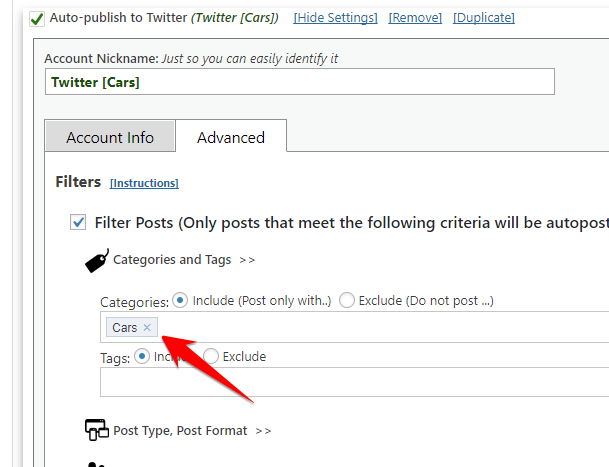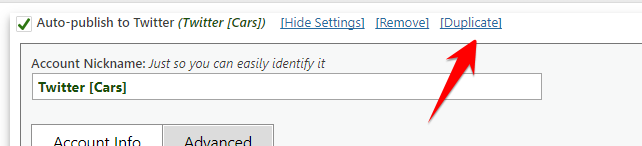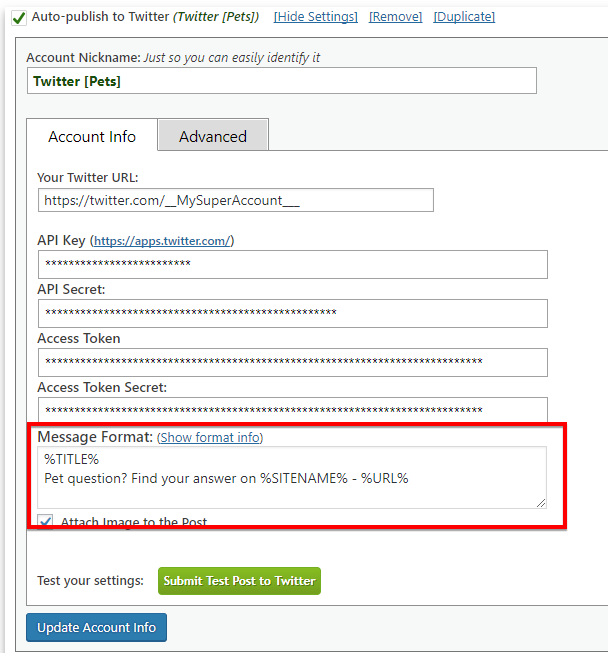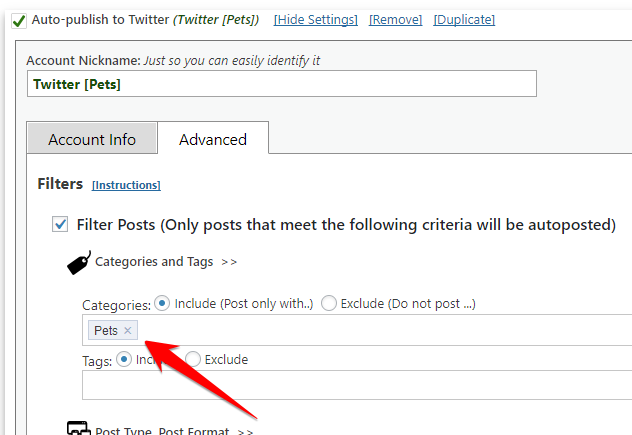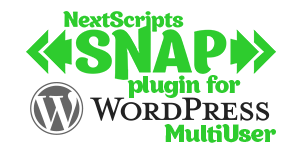Different Message Format for Different Categories
Different Message Format for Different CategoriesLet’s set different message format for categories “Pets” and “Cars”.
1. Find the account and set the message format for the first category “Cars”.
2. Go to the “Advanced” tab and set filters to allow posts only from category “Cars”.
3. Click “Duplicate” button. SNAP will create a copy of that account. Click [Show Settings].
Set the message format for the first category “Pets”.
4. Go to the “Advanced” tab and set filters to allow posts only from category “Pets”.
Tutorials
How SNAP Sets Images
How SNAP Sets Images
All types of posts for Facebook, Google+, XING
All types of posts for Facebook, Google+, XING
How to format Facebook post with attached link
How to format Facebook post with attached link
All types of Facebook posts
How to format Facebook post with attached link
All types of posts to Facebook with video
All types of posts to Facebook with video
Why we don’t have a Twitter characters counter
Why we don’t have a Twitter characters counter.
Plugin Setup/Installation
All types of posts to Facebook with video
SNAP PRO Plugin Upgrade/Activation
All types of posts to Facebook with video
WP-Cron: Scheduling Tasks in WordPress
WP-Cron: Scheduling Tasks in WordPress
All Supported Networks
All types of posts to Facebook with video
How to check if curlSSL is working
WP-Cron: Scheduling Tasks in WordPress
How to completely remove SNAP
WP-Cron: Scheduling Tasks in WordPress
SNAP Features
Accounts
Settings
Powerful Filters
Set what posts go to each network based on categories, tags, type, format and many more criteria.
Limit Autoposting Speed
Custom URLs for AutoPosts
Autopost New Blogposts
Quick Post
"Spin" message post templates
Automatically change/alter the words or sentences in your social media posts
Emoji Support
Export/Import Plugin settings
Format your posts
Hashtags
Additional URL Parameters
URL Shorteners
See what was posted
SNAP Pro for Wordpress
Pro version upgrade adds the ability to configure more than one account for each social network and some additional features.
Latest Blogposts
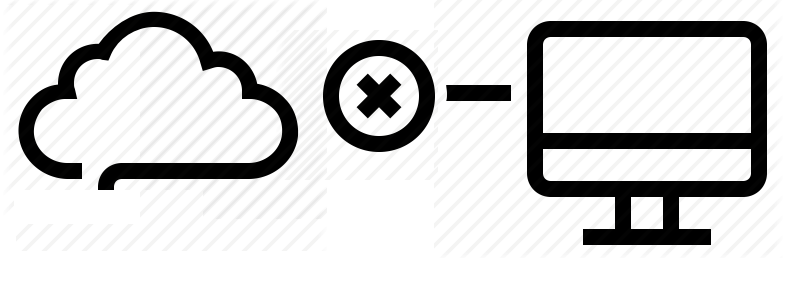
Corrupted cache issue with SNAP Pro.
What happened? SNAP Pro is checking for API update every 6 hours. Today (May 22, 2019) around 6:30PM EST Google Cloud messed our update server for about 7 minutes. A bunch of "lucky" sites that were checking for update during those 7 minutes got their plugin cache...
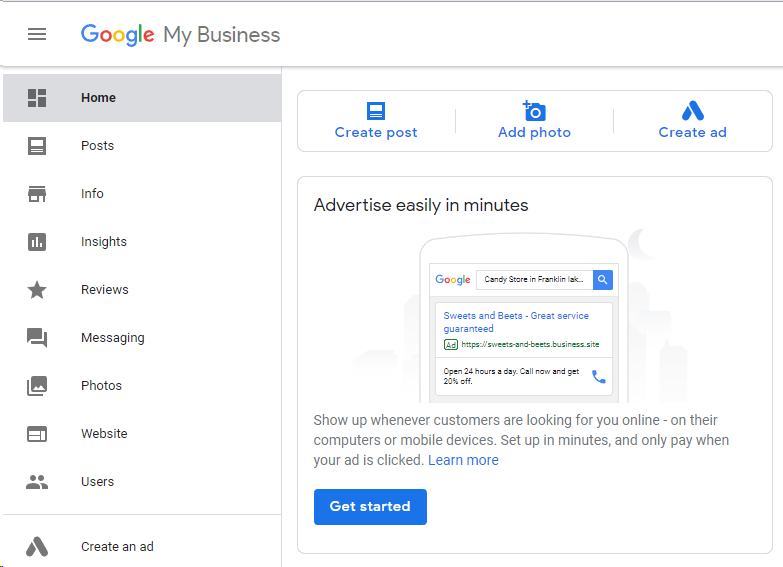
Support for “Google My Business” is coming soon…
Support for "Google My Business" is coming this fall. Google recently made some kind of blog-a-like functionality available for local business listings. As a local business owner you can add posts, events, offers as well as products to your business listing. Although...
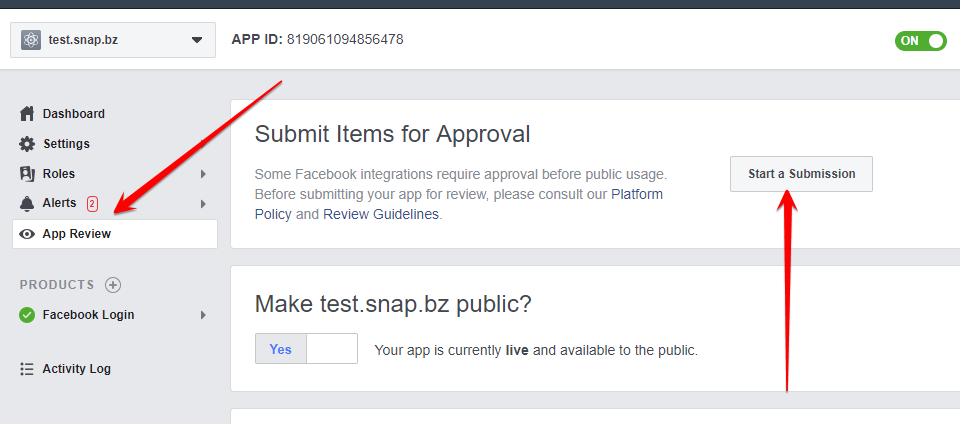
Facebook app review
We are getting a lot of questions about upcoming deadline for Facebook app review. People are asking what should we do. The honest answer would be: "No one has any idea". We submitted several apps for Facebook review using different ways of describing and explaining...

What happened with Facebook
What happened with Facebook? Facebook made changes to it's API access policy on May 1st, 2018. As the result we introduced our own Premium API for Facebook. We feel that we need to explain how exactly those changes affected SNAP. Since the beginning Facebook native...
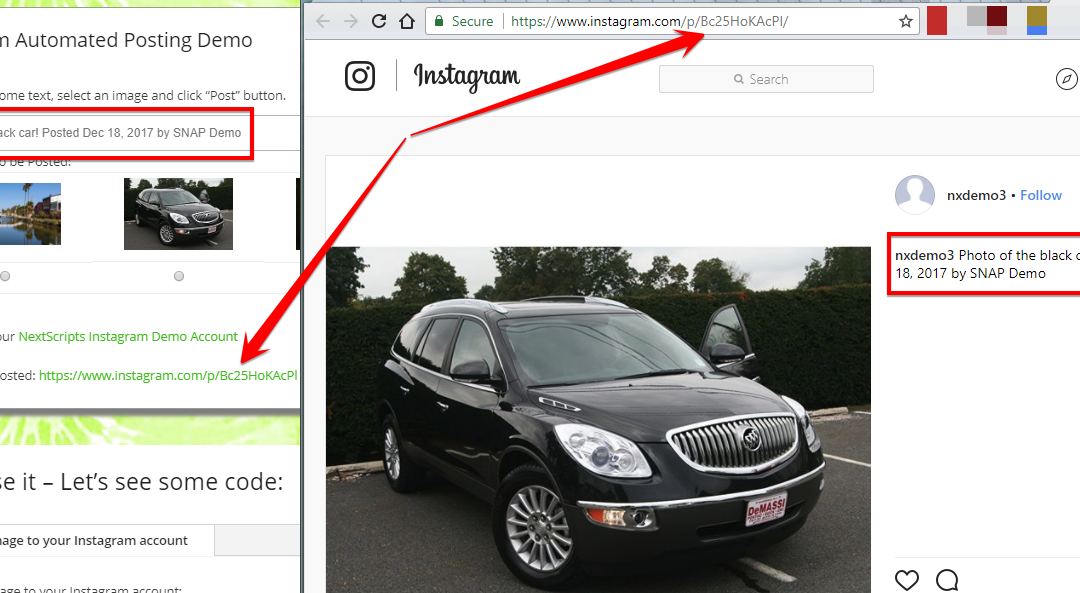
Instagram issues
Instagram made some very big changes to authentication process. About 70% of our users are affected by them. Before the changes the process was quite simple: Sometimes Instagram decided that login from SNAP is "unusual" and asked for confirmation. You just had to open...