Instagram made some very big changes to authentication process. About 70% of our users are affected by them.
Before the changes the process was quite simple:
Sometimes Instagram decided that login from SNAP is “unusual” and asked for confirmation. You just had to open Instagram on your phone and tap “This was me” button on “We have detected an unusual login attempt” screen.
The process become much more complicated now. Instagram is treating different accounts differently. Here is our analysis based on our user data:
- About 30% of accounts are not affected by the change at all. They work as they worked before.
- About 45% of accounts require to enter the code from email or SMS. SNAP supports this type of authentication starting from versions: SNAP Plugin 4.1.1 and SNAP API 4.0.37.
- About 15% of accounts require to enter the code from email or SMS and confirm the “unusual” location from the phone. SNAP supports this type of authentication starting from SNAP API 4.0.42.
You are in this category, if you saw this error:
{“message”: “login_required”, “logout_reason”: 3, “status”: “fail”}
Once you get API 4.0.42 update, SNAP will ask for code confirmation and then you will see the message:
You’ve got checkpoint! Please login to Instagram from your phone and confirm the login or action before trying to post again
Please open Instagram on your phone and confirm the the “unusual” location. SNAP will work fine after that.
- About 10% of accounts got demoted to the lowest trust status. You are here if you got an infinite loop of confirmations or empty errors. “Infinite loop” means that once you are successfully passed either code confirmation, you immediately asked to do that again. Please do not confuse “code infinite loop” that you might get with SNAP Plugin 4.1.1 and SNAP API 4.0.42 with “unusual” location infinite loop that almost everyone got before SNAP Plugin 4.1.1 and SNAP API 4.0.37.
There are two reasons for this: Your IP belongs to the hosting provider with the big number of abuse complains and/or your account got a lot of spam or abuse complains. About half of the accounts affected by “Infinite loop” or empty errors could be recovered using real mobile IPs. This means you MUST confirm your account location from the smartphone connected to the mobile network. Please disable WIFI and login to Instagram from LTE/4G/3G/EDGE network. Alternatively you can try to find “mobile” proxy.
Please see here for more detailed info about all recent Instagram problems: Instagram issues and how to fix them
[Update – February 6, 2018] Instagram made some additional changes to it’s infrastructure Feb 1-5. Those changes were causing some new errors and problems. Please see updated Instagram issues and how to fix them page for the fix instructions.
Are we done?
Instagram was acquired by Facebook 6 years ago. It looks like they finally started integrating Instagram in the Facebook infrastructure. It’s obviously a lot of work and a lot of changes, so new issues could appear or existing fixes could stop working. We will continue to watch the situation and release new updates once necessary.
If you have an issue that is not listed here or one of the fixes is not working, please check the Known Issues before opening a ticket.
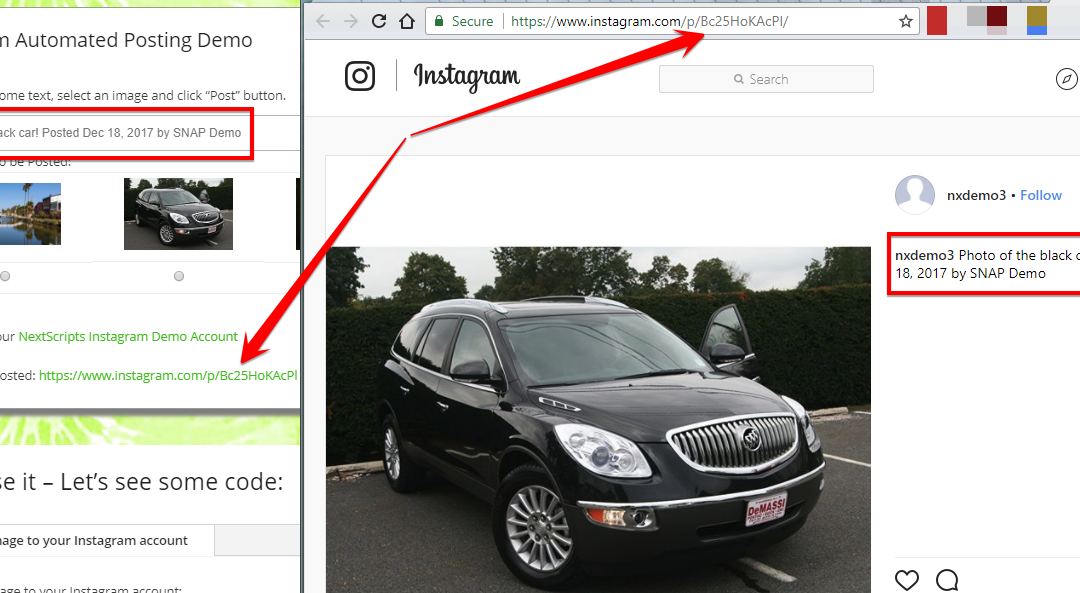



Challenge fix is not included to PHP API
It’s included in the latest PHP API – Ver. 4.0.44 (Jan, 08, 2018)
So is this fixed or shall I delete the plugin?
-=ERROR=- Array ( [pgID] => [isPosted] => 0 [pDate] => 2018-01-23 13:41:20 [Error] => Something went wrong – |ERROR -05.1- IG M Error (Message):Sorry, there was a problem with your request. | sentry_block | Array ( [headers] => Array ( [content-type] => application/json [vary] => Cookie, Accept-Language [cache-control] => private, no-cache, no-store, must-revalidate [pragma] => no-cache [expires] => Sat, 01 Jan 2000 00:00:00 GMT [content-language] => en [access-control-allow-origin] => https://www.instagram.com/ [date] => Tue, 23 Jan 2018 18:41:20 GMT [strict-transport-security] => max-age=86400 [set-cookie] => Array ( [0] => csrftoken=sOYYCB3Y3kpXjJjwsUE8GPjDvlQ56EkA; expires=Tue, 22-Jan-2019 18:41:20 GMT; Max-Age=31449600; Path=/; Secure [1] => rur=PRN; Path=/ [2] => urlgen=”{\”time\”: 1514875112\054 \”50.63.194.30\”: 26496}:1ee3VY:CMg1XTk5zz8Cm5H3KnZ-poBUZRA”; Path=/ ) [connection] => keep-alive [content-length] => 127 ) [body] => {“errors”: {“error”: [“Sorry, there was a problem with your request.”]}, “status”: “ok”, “error_type”: “generic_request_error”} [response] => Array ( [code] => 200 [message] => OK ) [cookies] => Array ( [0] => nxs_Http_Cookie Object ( [name] => csrftoken [value] => sOYYCB3Y3kpXjJjwsUE8GPjDvlQ56EkA [expires] => 1548182480 [path] => / [domain] => [max-age] => 31449600 [secure] => ) [1] => nxs_Http_Cookie Object ( [name] => rur [value] => PRN [expires] => [path] => / [domain] => ) [2] => nxs_Http_Cookie Object ( [name] => urlgen [value] => “{\”time\”: 1514875112\054 \”50.63.194.30\”: 26496}:1ee3VY:CMg1XTk5zz8Cm5H3KnZ-poBUZRA” [expires] => [path] => / [domain] => ) ) ) ) 0
arrghh dont know what is the issue!! CAN U PLEASE CHECK AND UPDATE?
Here is the error msg:
|ERROR 04IG (2.28.19 [ID:15986] [4.1.1]) – Array
(
[headers] => Array
(
[server] => nginx
[date] => Wed, 31 Jan 2018 09:13:36 GMT
[content-type] => application/json
[cache-control] => private, no-cache, no-store, must-revalidate
[pragma] => no-cache
[expires] => Sat, 01 Jan 2000 00:00:00 GMT
[vary] => Cookie, Accept-Language
[content-language] => en
[set-cookie] => Array
(
[0] => rur=FRC; Path=/
[1] => csrftoken=B8JXlb85rNwENFdZgH58Jfiq3lDFt1wK; expires=Wed, 30-Jan-2019 09:13:36 GMT; Max-Age=31449600; Path=/; Secure
[2] => urlgen=”{\”time\”: 1517390016\054 \”107.172.11.241\”: 36352}:1egoSW:14S2ndMlNJzWlDSyd8Y5Lg3KrPM”; Path=/
)
[connection] => keep-alive
[content-length] => 67
)
[body] => {“message”: “login_required”, “logout_reason”: 2, “status”: “fail”}
[response] => Array
(
[code] => 400
[message] => Bad Request
Getting the same [body] => {“message”: “login_required”, “logout_reason”: 2, “status”: “fail”}
Any solution for this?
Solution #2 from here: https://www.nextscripts.com/instructions/instagram-issues/
Ok, i think my API wasnt updated. Now I updated it.. Still getting similar error after updating API to 4.1.1
I have the same problem (Plugin Version: 4.1.2 (API Version: 4.1.1))
Could you please help to resolve?
Please see today’s update at https://www.nextscripts.com/instructions/instagram-issues/
Testing …
Logged out. Please try to post again
Logged out. Please try to post again
We just released plugin version 4.1.4. It comes with support for alternative Instagram configuration.
If none of the recent fixes work for you, please see the Alternative Instagram Configuration Instructions: https://www.nextscripts.com/instructions/alternative-instagram-configuration/
constant issues for instagram, no support in new version to add in code, loads of checkpoints….Linkedin, doens’t work, no support to enter security pin…only purchased this yesterday and have 3 devs on it, unable to get it to work!!! Why does script/api not support security code from instagram and linkedin?
It does support it in the latest release.
doesn’t work, constant codes, constant checkpoints, then get locked out.
Unfortunately your server IP is blacklisted by LinkedIn due to the previous abuse.
LinkedIn is asking you to enter captcha to unlock your IP.
Here is what you can do:
1. Get a working proxy and configure it in both your browser and plugin.2. Login to LinkedIn from your browser. Solve captcha (if asked)
3. Make a test post from the plguin.
4. Remove proxy and post a test again.
Insta – just doesn’t work, – other config option isn’t realistic as cannot expect users to keep adding session ID
>> other config option isn’t realistic as cannot expect users to keep adding session ID
Why is that? You need to enter session ID only once.
Obviously your server IP is already not trusted by networks. So what is better – ask uses to deal with captchas, codes in email and proxies or just ask then once to enter session id?
Alternative way is to get a clean trusted IP and never abuse the networks in any way. Then it will work without any problems.
my server is a premium server with brand new dedicated UK IP….I tried session ID and i still get error
Testing [IG] ….
Error: Something went wrong – |ERROR -05.1- IG M Error (Message):challenge_required | checkpoint_challenge_required | Array ( [headers] => Array ( [content-type] => application/json [vary] => Cookie, Accept-Language [cache-control] => private, no-cache, no-store, must-revalidate [pragma] => no-cache [expires] => Sat, 01 Jan 2000 00:00:00 GMT [content-language] => en [date] => Sat, 17 Feb 2018 22:24:05 GMT [strict-transport-security] => max-age=86400 [set-cookie] => Array ( [0] => csrftoken=mNAkMziT1mmb1toRJvEBL6UJf1VoMNB2; expires=Sat, 16-Feb-2019 22:24:05 GMT; Max-Age=31449600; Path=/; Secure [1] => rur=ASH; Path=/ ) [connection] => keep-alive [content-length] => 54 ) [body] => {“authenticated”: false, “user”: true, “status”: “ok”} [response] => Array ( [code] => 200 [message] => OK ) [cookies] => Array ( [0] => nxs_Http_Cookie Object ( [name] => csrftoken [value] => mNAkMziT1mmb1toRJvEBL6UJf1VoMNB2 [expires] => 1550355845 [path] => / [domain] => [max-age] => 31449600 [secure] => ) [1] => nxs_Http_Cookie Object ( [name] => rur [value] => ASH [expires] => [path] => / [domain] => ) ) )
Raw Output:
Array
(
[ig] => Array
(
[1] => Array
(
[pgID] =>
[isPosted] => 0
[pDate] => 2018-02-17 22:24:03
[Error] => Something went wrong – |ERROR -05.1- IG M Error (Message):challenge_required | checkpoint_challenge_required | Array
(
[headers] => Array
(
[content-type] => application/json
[vary] => Cookie, Accept-Language
[cache-control] => private, no-cache, no-store, must-revalidate
[pragma] => no-cache
[expires] => Sat, 01 Jan 2000 00:00:00 GMT
[content-language] => en
[date] => Sat, 17 Feb 2018 22:24:05 GMT
[strict-transport-security] => max-age=86400
[set-cookie] => Array
(
[0] => csrftoken=mNAkMziT1mmb1toRJvEBL6UJf1VoMNB2; expires=Sat, 16-Feb-2019 22:24:05 GMT; Max-Age=31449600; Path=/; Secure
[1] => rur=ASH; Path=/
)
[connection] => keep-alive
[content-length] => 54
)
[body] => {“authenticated”: false, “user”: true, “status”: “ok”}
[response] => Array
(
[code] => 200
[message] => OK
)
[cookies] => Array
(
[0] => nxs_Http_Cookie Object
(
[name] => csrftoken
[value] => mNAkMziT1mmb1toRJvEBL6UJf1VoMNB2
[expires] => 1550355845
[path] => /
[domain] =>
[max-age] => 31449600
[secure] =>
)
[1] => nxs_Http_Cookie Object
(
[name] => rur
[value] => ASH
[expires] =>
[path] => /
[domain] =>
)
)
)
)
)
)
by the way, impossible to say abuse the system as only purchased yesterday and been trying to get working. I have another script that works after one checkpoint for my test account.
Why does session ID option not work then?
PS, why does my comments show my email address? Cannot change this in my account anywhere
1. Session ID working in 100% cases. If it doesn’t work, you did it incorrectly. Login to Instagram from your browser. Clear all challenges. Get session ID, insert it to API. it will work.
2. I am not saying you or your script is abusing network. In most cases it’s your hosting provider. If some of his clients abusing it, network gives the whole provider a very low rating.
3. You can edit it in your profile: https://www.nextscripts.com/forums/users/paul2higginsgmx-co-uk/edit/
thanks, updated nickname now….i did it correct, I know how to get session ID and copy and paste. You are more than welcome to take over my PC via teamviewer and have a try?
Array ( [pgID] => [isPosted] => 0 [pDate] => 2018-02-17 16:20:50 [Error] => Something went wrong – |ERROR -05.1- IG M Error (Message):challenge_required | checkpoint_challenge_required | Array ( [headers] => Array ( [content-type] => application/json [vary] => Cookie, Accept-Language [cache-control] => private, no-cache, no-store, must-revalidate [pragma] => no-cache [expires] => Sat, 01 Jan 2000 00:00:00 GMT [content-language] => en [date] => Sat, 17 Feb 2018 16:20:50 GMT [strict-transport-security] => max-age=86400 [set-cookie] => Array ( [0] => csrftoken=NLPX4vUu2S7tbX9281T2W3fgSW7iFKxA; expires=Sat, 16-Feb-2019 16:20:50 GMT; Max-Age=31449600; Path=/; Secure [1] => rur=FRC; Path=/ ) [connection] => keep-alive [content-length] => 54 ) [body] => {“authenticated”: false, “user”: true, “status”: “ok”} [response] => Array ( [code] => 200 [message] => OK ) [cookies] => Array ( [0] => nxs_Http_Cookie Object ( [name] => csrftoken [value] => NLPX4vUu2S7tbX9281T2W3fgSW7iFKxA [expires] => 1550334050 [path] => / [domain] => [max-age] => 31449600 [secure] => ) [1] => nxs_Http_Cookie Object ( [name] => rur [value] => FRC [expires] => [path] => / [domain] => ) ) ) )
Any solution of this?
Please help me…
We just released plugin version 4.1.5. It comes with support for alternative Instagram configuration.
If none of the recent fixes work for you, please see the Alternative Instagram Configuration Instructions: https://www.nextscripts.com/instructions/alternative-instagram-configuration/
Please see the explanation of the new authentication process here: https://www.nextscripts.com/2017/12/instagram-issues/
Please see the list of all recent issues and how to fix them here: https://www.nextscripts.com/instructions/instagram-issues/
I have a problem. Writes:
Logged out. Please try to post again
sms or a letter to the mail does not go. Nothing to confirm is not necessary.
What should I do?
Try Session ID – it works like a charm
Has anyone fixed this yet? not even the session ID works. I have premium VPN, UK dedicated IP address, tried many UK proxies, still get checkpoint even with session, SMS validation never works either….anyone recommend any other script or service they have tried?
Session ID works like a charm. I have several sites with many Instagram accounts linked. I had all bunch of different troubles with codes, challenges and different error messages. Session ID fixed them all.
It’s June. I’m still having to add the name/password and Session ID to get it to work. Are there any plans to resolve this for Instagram beyond having to change the Session ID, each time? We have several people that login to post from our company and sometimes they “forget” and logout.
Please create a dedicated session for SNAP. You can do it using “Incognito” window.
error msg post to instagram
|ERROR -POST- Array ( [message] => Uploaded image isn’t in the right format [status] => fail )
Instagram accepts only jpg.
all my image jpg