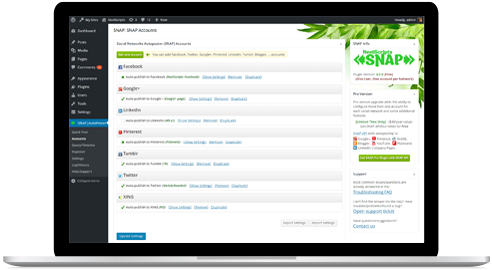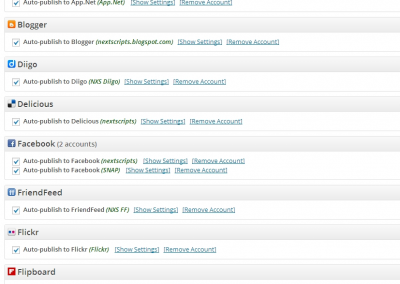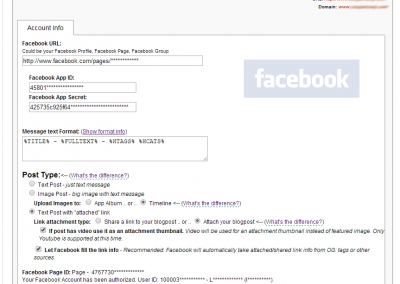Universal Application program interface (API) to post to all major social networks

Universal API. Why do we need that?
Each social network and each CMS platform has it’s own API that different from one another. Right now you need to read through tons of specifications and documentation, learn how to make calls and sign or encode your requests for each network. That could take weeks and months of development time. Then when it’s done and it’s still not working, you will need to comb through forums, discussion groups, newsgroups, stackoverflow, etc. trying to figure out what you have done wrong. That will take even more time.
Well, we already done all that. We took every available API, learned how to work with it and as the result we combined then all in one universal package. You just make one simple API call and SNAP will post your message everywhere.
We actually did even more – Unique API for the platforms without built-in API
There are some networks such as Google+, Instagram, Pinterest, LinkedIn, Flipboard, Reddit, XING, etc.. that don’t have a publicly available API. We created our own APIs for such networks.
Networks where SNAP can autopost
Social Networks
Blogs/Publishing Platforms
Link Sharing/Boormarks
Email Marketing
Messengers
Image Sharing
Forums
Other
How to use it – Let’s see some code:
Post simple text message to all your configured accounts:
[php]
<?php
// First, let’s get settings.
$fileData = file_get_contents(dirname(__FILE__).’/nx-snap-settings.txt’);
$snapOptions = maybe_unserialize($fileData);
if (class_exists(“cl_nxsAutoPostToSN”)) {
// Initialize the class
$nxsAutoPostToSN = new cl_nxsAutoPostToSN($snapOptions);
// Message array contains the post
$message = array(
‘title’=–>’Social Networks Auto Poster (SNAP) API’,
‘text’=>’Social Networks Auto Poster (SNAP) API is
a universal API for the most popular social networks’,
);
// Set message
$nxsAutoPostToSN->setMessage($message);
// Make the post
$ret = $nxsAutoPostToSN->autoPost();
}
?>
[/php]
Post a text message with attached link and specific image ONLY to the first and third Twitter accounts and to the first Facebook account
[php] <?php// First, let’s get settings.
$fileData = file_get_contents(dirname(__FILE__).’/nx-snap-settings.txt’);
$snapOptions = maybe_unserialize($fileData);
$postOnlyTo = array(‘tw’=–>array(0, 2), ‘fb’=>array(0));
if (class_exists(“cl_nxsAutoPostToSN”)) {
// Initialize the class
$nxsAutoPostToSN = new cl_nxsAutoPostToSN($snapOptions, $postOnlyTo);
// Message array contains the post
$message = array(
‘url’=>’https://www.nextscripts.com/snap-api/’,
‘urlDescr’=>’Social Networks Auto Poster (SNAP) API’,
‘urlTitle’=>’Social Networks Auto Poster API’,
‘imageURL’ => array(
‘large’=>’https://www.nextscripts.com/images/SNAP-Logo_Big_SQ.png’
),
‘title’=>’Social Networks Auto Poster (SNAP) API’,
‘text’=>’Social Networks Auto Poster (SNAP) API is
a universal API for the most popular social networks’,
);
// Set message
$nxsAutoPostToSN->setMessage($message);
// Make the post
$ret = $nxsAutoPostToSN->autoPost();
}
?>
[/php]
You can also just post directly to individual networks. You can do it even without settings array. Here is the example of how to post a simple message to your Google Plus Business Page Stream: (more examples of using it with Google+ only are here: Google+ Automated Posting)
[php]<?php
require_once “nxs-api/nxs-api.php”;
require_once “nxs-api/nxs-http.php”;
require_once “inc/nxs-functions.php”;
$email = ‘YourEmail@gmail.com’;
$pass = ‘YourPassword’;
$pageID = ‘109888164682746252347’;
$msg = ‘Post this to Google Plus!’;
$nt = new nxsAPI_GP();
$loginError = $nt—>connect($email, $pass);
if (!$loginError)
{
$result = $nt -> postGP($msg, ”, $pageID);
}
else echo $loginError;
if (!empty($result) && is_array($result) && !empty($result[‘post_url’]))
echo ‘New Post‘;
else
echo “
".print_r($result, true)."
“;
?>[/php]
You can also just post directly to individual networks. You can do it even without settings array. Here is the example of how to post a simple message to Twitter
[php]<?php
require_once “nxs-api/nxs-http.php”;
require_once “inc/nxs-functions.php”;
require_once “inc-cl/tw.api.php”;
$message = array();
$message[‘text’] = ‘Test Post’;
$message[‘imageURL’] = ‘https://www.nextscripts.com/imgs/nextscripts.png’;
$TWoptions = array();
$TWoptions[‘twURL’] = ‘https://twitter.com/YourTWPage’;
$TWoptions[‘appKey’] = ‘KEY’;
$TWoptions[‘appSec’] = ‘SECRET’;
$TWoptions[‘accessToken’] = ‘TOKEN’;
$TWoptions[‘accessTokenSec’] = ‘TOKENSECRET’;
$TWoptions[‘attchImg’] = ‘1’;
$ntToPost = new nxs_class_SNAP_TW();
$result = $ntToPost—>doPostToNT($TWoptions, $message);
if (!empty($result) && is_array($result) && !empty($result[‘postURL’]))
echo ‘New Post‘;
else
echo “
".print_r($result, true)."
“;
?>[/php]
You can also just post directly to individual networks. You can do it even without settings array. Here is the example of how to post a simple message to Facebook
[php]<?php
require_once “nxs-api/nxs-http.php”;
require_once “inc/nxs-functions.php”;
require_once “inc-cl/fb.api.php”;
$message = array();
$message[‘text’] = ‘Test Post’;
$message[‘imageURL’] = ‘https://www.nextscripts.com/imgs/nextscripts.png’;
$message[‘url’] = ‘https://www.nextscripts.com/snap-features/assign-categories-to-each-social-network/’;
$NToptions = array();
$NToptions[‘fbURL’] = ‘https://www.facebook.com/MYFBPAGE’;
$NToptions[‘appKey’] = ‘APPID’;
$NToptions[‘appSec’] = ‘SEC’;
$NToptions[‘accessToken’] = ‘user_token’;
$NToptions[‘pageAccessToken’] = ‘page_token’; //## If you are posting to a page
$NToptions[‘postType’] = ‘A’;
$ntToPost = new nxs_class_SNAP_FB();
$result = $ntToPost—>doPostToNT($NToptions, $message);
if (!empty($result) && is_array($result) && !empty($result[‘postURL’]))
echo ‘New Post‘;
else
echo “
".print_r($result, true)."
“;
?>[/php]
Please see more code samples and documentation
Requirements
PHP Ver > 5.2 (PHP 7 or 7.1 is recommended)
PHP should have at least 32M of memory (64M and more is highly recommended).
curlSSL
gzip and mbstring are not required but will make things work faster.
Most Popular Question
Can this product read my posts from my database?
Can this product save/read my settings from my database?
Can it post to multiple accounts simultaneously?
Can I set the delay?
Can I set a schedule to automatically repost my messages?
This product is an API. Simply API is a “black box” that you provide with the destination, credentials and message. API will post this message to your destination using your credentials. That’s it, nothing more, nothing less.
You can call it as many times as you like with different destination and credentials ad it will post to different accounts or pages. It’s up you if you would like to save login or not and where you do that. It doesn’t read your messages from the DB, it does not schedule posts or re-posts, it does not do any other functionality. API is a library that you can wrap your own code around.
Our WordPress plugin is a very good example of kind of code could be written around the API.
Management Panel Screenshots (Pro Only)
Runtime
API for SNAP WordPress Plugin- Adds support for all premium networks to SNAP WordPress plugin
- Post to networks without native API such as Google+, Instagram, Pinterest, LinkedIn, Flipboard, Reddit, XING
- Not Downloadable, will work only in the SNAP WordPress plugin
- Special Offer: Get SNAP Pro WordPress Plugin for Free
Pro
SNAP API with Management Panel- Full Source Universal API Library for more then 30 networks
- Post to networks without native API such as Google+, Instagram, Pinterest, LinkedIn, Flipboard, Reddit, XING
- Downloadable and can be used for plain PHP Projects
- Management panel
- Additional examples including “Make a Post” form.
- Special Offer: Get SNAP Pro WordPress Plugin for Free
Light
Only API Library, No Management Panel- Full Source Universal API Library for more then 30 networks
- Post to networks without native API such as Google+, Instagram, Pinterest, LinkedIn, Flipboard, Reddit, XING
- Downloadable and can be used for plain PHP Projects
- No management panel
- Special Offer: Get SNAP Pro WordPress Plugin for Free
Don’t want a subscription? Interested in discounts for multiyear pre-payments? Not sure what exactly do you need? Please use the advanced product ordering page.
Frequently Asked Questions
Can I use it on multiple sites?
Our licenses are issued on "Per User" basis. It means you can use one license on all your sites, but you can't give it to other people. You can use Plugin and API libraries on all your sites/blogs, the only requirement is that all those sites/blogs must be yours. You can’t re-sell or re-distribute the “Pro” Plugin and API libraries or websites with per-installed “Pro” Plugin and API libraries, neither you can’t install plugin and API libraries for your clients. If you would like to install SNAP to your clients, you need to purchase a separate license for each one of them.
If you are interested in re-selling plugin or would like to install it for your clients you can look at our affiliate program (https://www.nextscripts.com/affiliates/) or developers/resell packages: (https://www.nextscripts.com/developer-and-resale-licenses/)
Is it safe to use?
Is it safe to use? Will my social networks accounts be suspended if I autopost? Is it some kind of Blackhat SEO tool? Can I use it for mass postings?
SNAP is not a spam tool. SNAP is not a Blackhat SEO tool. SNAP is not a tool for bypassing any rules of the site where you are autoposting. You need to follow all terms and guidelines of any site or social network you are working with.
None of the networks we support suspend accounts simply based on the fact that you are autoposting there. Do not post spam or content that is not allowed, do not post more posts then allowed, do not abuse the network in any other way and it will be fine.
If you account got suspended for abuse/spam or any other reasons, please contact the social network directly, we can’t explain why that happened.
What is your refund policy?
Refund policy is here: nextscripts.com/refund-policy
Please see more Frequently Asked Questions
What Our Customers Are Saying
Don’t just take it from us, let our customers do the talking!
SNAP is just great. Have it installed for over a year and no complaints so far. I use it to post to Facebook, Twitter and Google+. There are are many customization options. The paid version is also well worth the money.
NextScripts: Social Networks Auto-Poster puts all other auto-posters to shame, this is a excellent professional product.
To get the full benefits though you do need to buy the pro version otherwise it will get very frustrating knowing what you could do but can’t but it is not overly expensive.
This is the most useful plugin out there. Not so easy to config, but does it’s job perfectly. So good for SEO and driving traffic.
Get SNAP Now
SNAP Plugin for WordPress is free to install and use.