LinkedIn just made some major changes to its native API.
- Version 1 of LinkedIn API was depreciated

- Ability to post to company pages was moved to Marketing API. Access to Marketing API requires additional review/approval from LinkedIn.
- New app permission w_member_social replaced w_share.
What does it mean for you? What should you do?
1. First of all, update plugin. SNAP version 4.3.6 is fully compatible with all those changes. Earlier versions will give errors like “This resource is no longer available under v1 APIs”.
2. If you were using V1 API, plugin will automatically upgrade you to V2.
3. No matter what API version you were using, you need to re-authorize the plugin. Since posting permission name changed from w_share to w_member_social, you need a new authorization.
If you already approved for “Marketing API” click “Authorize Your Linked In Account (with Marketing API)” otherwise click “Authorize Your Linked In Account (without Marketing API)” and follow the authorization wizard.
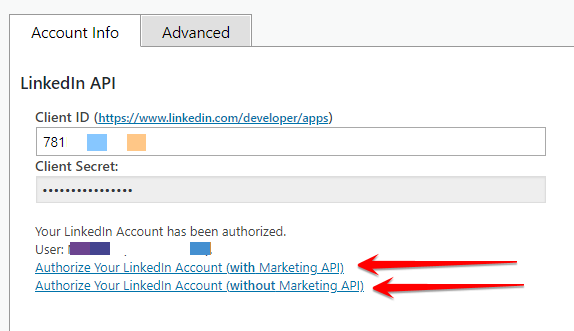
4. If you need to autopost to company page, you need to go t your app on https://www.linkedin.com/developers/ and request an access to Marketing API in the “Products” section. Click “Add More Products” and check “Marketing Developer Platform” there,
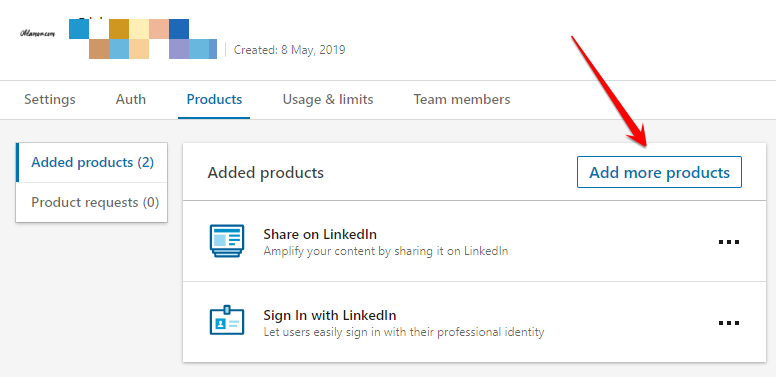
You will receive an email with form that you will need to fill and then in several days you will receive an approval for it. After that you can come back to plugin and click “Authorize Your Linked In Account (with Marketing API)”.

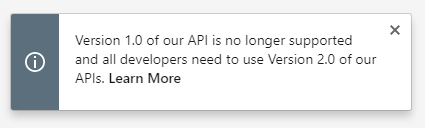



Recent Comments