NextScripts Blog & News
Latest posts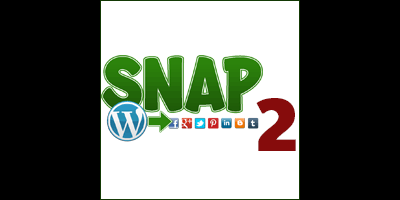
Version 2: Important update notice for Google+ and Pinterest API Customers
Important update notice
!! Important !! Version 2 gets Google+ and Pinterest APIs libraries automatically. You will loose the ability to post to Google+ and Pinterest after upgrade. Please go to the www.nextscripts.com/mypage and get your serial number. Then please go to WP Admin->Settings->Social Networks Auto Poster->Click “Enter your Activation Key” and enter this number.
If you don’t know your login – click “Forgot your password?” enter your email that you used to make an order – click the link in the email to create a new password and you will be able to see your serial and download your products.
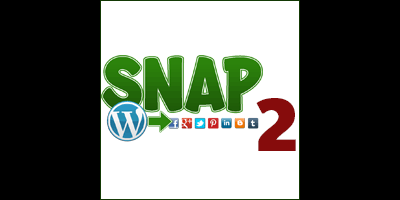
New Release: Version 2.0.8 – End of Beta Testing
Today we are ending the version 2 beta testing and releasing it for general public. Version 2 has so many advantages both inside and outside. It’s easier to use and setup, it’s faster and it’s all automated. You don’t need to upload and re-upload postToGooglePlus.php and other API’s anymore. All APIs are now built-in and will be kept up-to-date automatically.
Changes(since 2.0.6 Beta):
= 2.0.8 =
* Improvement – Better list of available accounts.
* Improvement/Bug fix – a lot of cosmetic interface changes and code optimizations for problem fixing and better looking.
* Bug fix – Google+ Wrong options when using “Repost Button”
* Bug fix – Google+ Fixed publishing of new lines in messages.
* Bug fix – Pinterest Settings Disappearance
= 2.0.7 =
* Improvement – Better list of available accounts.
* Bug fix – “Facebok Options Save” error fix.
You can download it from NextScripts or directly from WordPress.org

New NextScripts.com Website
Welcome to our newly redesigned Website. Today we switched to the new, completely redone website. Everything has become much easier. The new website is designed to offer you more up-to-date product information and news. New features include better navigation menu, support “Tickets” system, forums, help pages, FAQ, etc..
– New menu allows you to easier find any page you need.
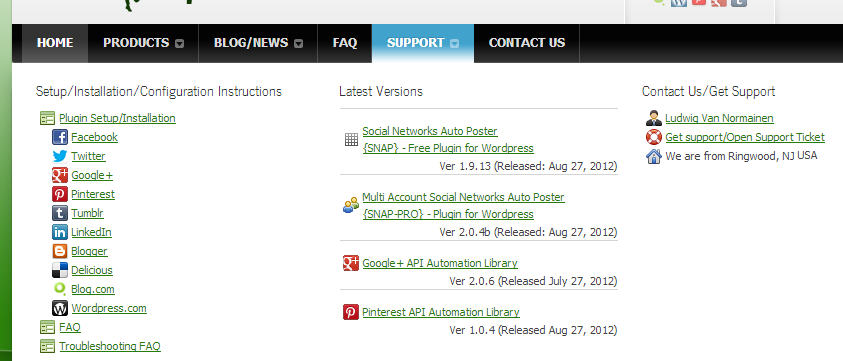
– New installation instructions are much easier to read and follow.
– Expanded FAQ with solutions for many common problems.
– New “Ticket” support system allows us to communicate and resolve issues faster and without risk of loosing emails.
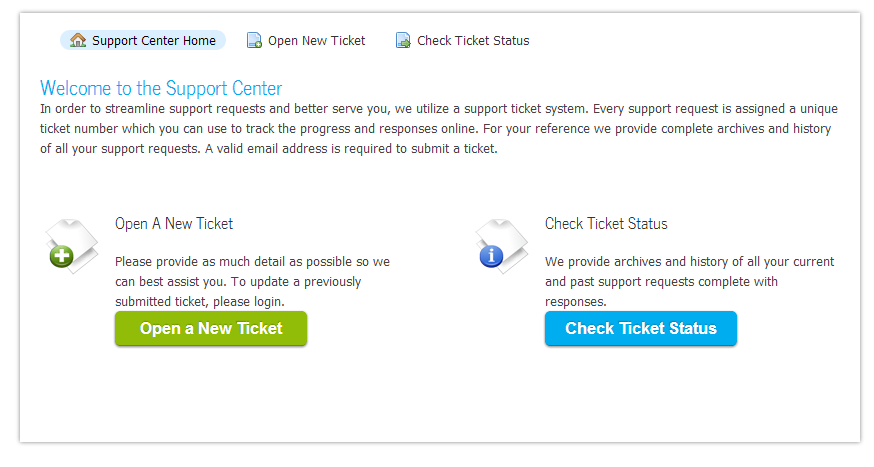
– Community Support and Discussion Forums
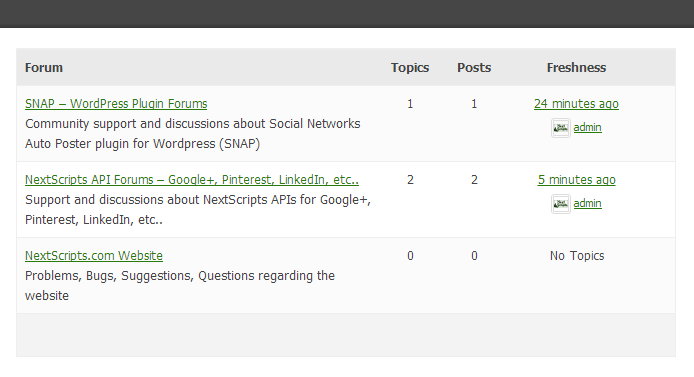
– A blog page where visitors can read the latest news.
– Overall design is clearer and less cluttered.
We hope you enjoy our new website. We welcome all comments and suggestions.

New Beta Release: Version 2.0.6b
New Beta Version has been released: 2.0.6b
The release brings some bug fixes
* Improvement – Ability to check/uncheck all networks during post writing
* Bug fix – Uncheked networks were still getting posts
* Bug fix – Pinterest “Retreive Boards” problem
* Bug fix – Delicious broken tags error.
Download it here: https://www.nextscripts.com/social-networks-auto-poster-beta

New Beta Release: Version 2.0.5b
New Beta Version has been released: 2.0.5
The release fixed the bug with Pinterest causing “Cannot access empty property” error and this version also has experimental support for Delicious.com
Download it here: https://www.nextscripts.com/social-networks-auto-poster-beta
.

Social Networks Auto-Poster(SNAP) – Version 2.0 Public Beta
Here are some NextScripts: Social Networks Auto-Poster(SNAP) stats:
5 months of rapid development
41 version releases
10,245 unique installations
35,819 total installations including upgrades
It was time to review all that work and reinvent the whole thing again. We are announcing SNAP version 2.0.
Most of the changes went under the hood. For example version 1.x was using immediate posting mechanism. It worked well when we had 2-3 Social Networks, but if you configure all 7 of them (or even more in multi-site edition) it takes quite some time to do all the posting. Version 2 releases the “Publish” button immediately and all posting is done in the background.
Some important changes:
– Completely revamped “Settings” interface.
– New Engine works much faster and allows to add new networks more easily.
– API libraries are auto updated. There is no need to separately upload postToGooglePlus.php and postToPinterest.php files anymore.
You can download version 2.0. public beta here

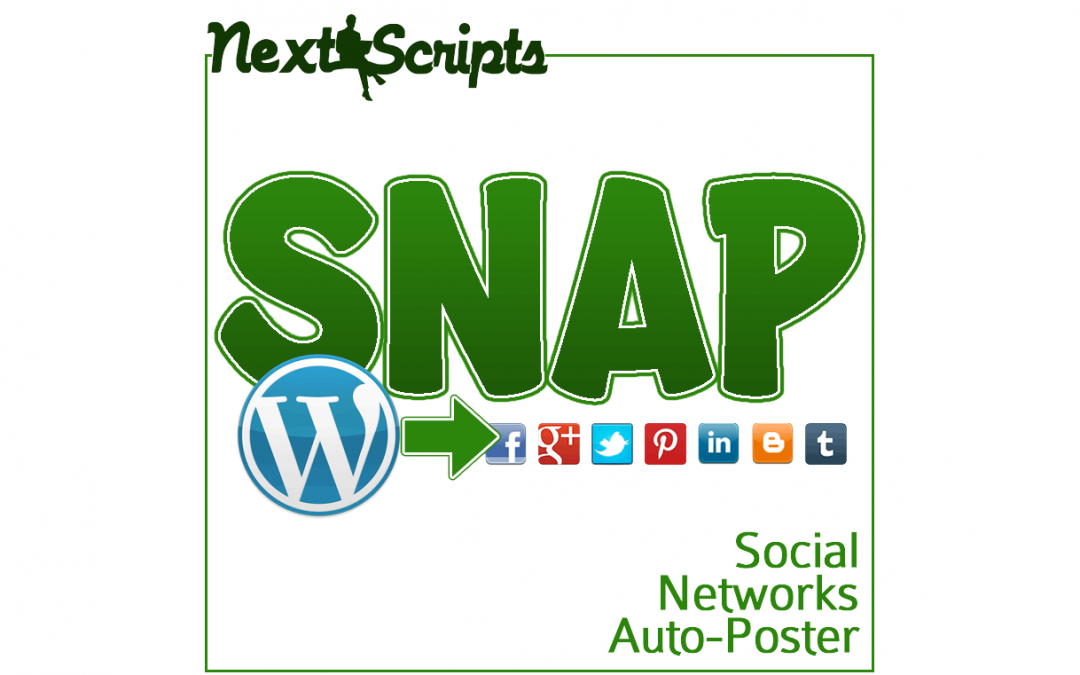
New Release: Version 1.9.12
New Version has been released: 1.9.12
New version fixes the Google+ posting as well as some connectivity issues for other networks.
Changes:
= 1.9.12 =
* New – Version 2.0.3 Beta is available to try.
* Bug fix – Removed many () Slashes from some Google+ Posts.
* Bug fix – Tumblr Authorization fix.
* Bug fix – New LinkedIn oAuth model support fix.
* Bug fix – Twitter New “Smarter” Twitter 140 characters limit handling fix.
= 1.9.11 =
* Bug fix – Google+ Fix for new interfaces.
* Improvement/Bug fix – New “Smarter” Twitter 140 characters limit handling. URL won’t be cut anymore.
You can download it from NextScripts or directly from WordPress.org
New Release: Version 1.9.10 – New LinkedIn oAuth Authorization
LinkedIn improved its oAuth Authorization model. Now you can request permission for different types of account access. Please update if you are getting “Access to posting shares denied” error.
Changes:
= 1.9.10 =
* Improvement/Bug fix – New LinkedIn oAuth model support.
You can download it from NextScripts or directly from WordPress.org

New Release: Version 1.9.9
New Version has been released: 1.9.9
New version now supports two ways of creating Facebook posts allowing you to have “Share” link. Also some bug fixes and updates preparing for the version 2.
Changes:
= 1.9.9 =
* Bug fix – Javascript/JQuery Error fixed.
= 1.9.8 =
* Improvement – Now you have a choise between “attaching” your post to Facebook or “Sharing a link” to it.
* Improvement – Better Twitter connection for non ssl
* Bug fix – Pinterest Default Settings
* Bug fix – Pinterest Board Selection
= 1.9.7 =
* Improvement – New Internal DB Structure preparing for 2.0
* Bug fix – Google Connectivity issues
* Bug fix – Blogger Connectivity issues
You can download it from NextScripts or directly from WordPress.org
Facebook: Missing “Share” Link – Solution
We got numerous questions regarding missing “Share” link in the Facebook posts made by the plugin. Our answer was what we got from Facebook itself. “This is a Facebook API limitation, you can’t have a ‘Share’ link in your posts”. Recently we did some research and we have found that there is a possibility to add this “Share” link if you change the way you attach the original post to your Facebook message.
Since version 1.9.8 you have a choice of adding your original blogpost as an ‘attachement’ to your Facebook message or “sharing a link” to your blogpost. Here is the difference between those two types of posting: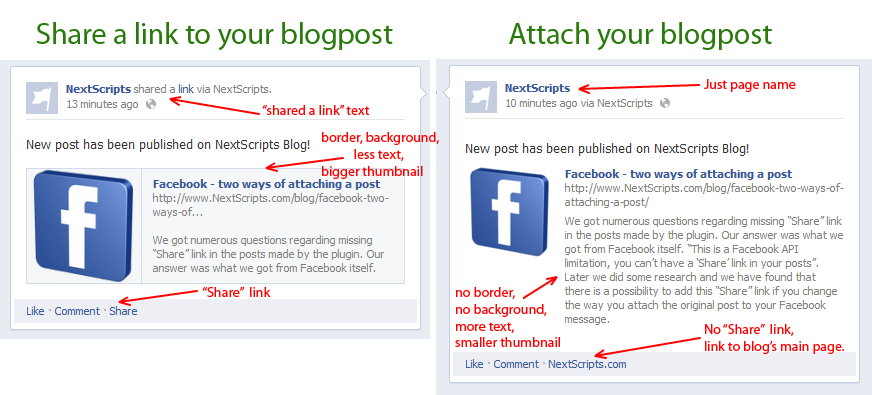
Please go to the plugin settings->Facebook Account Settings and switch from “Attach your blogpost” to “Share a link to your blogpost”
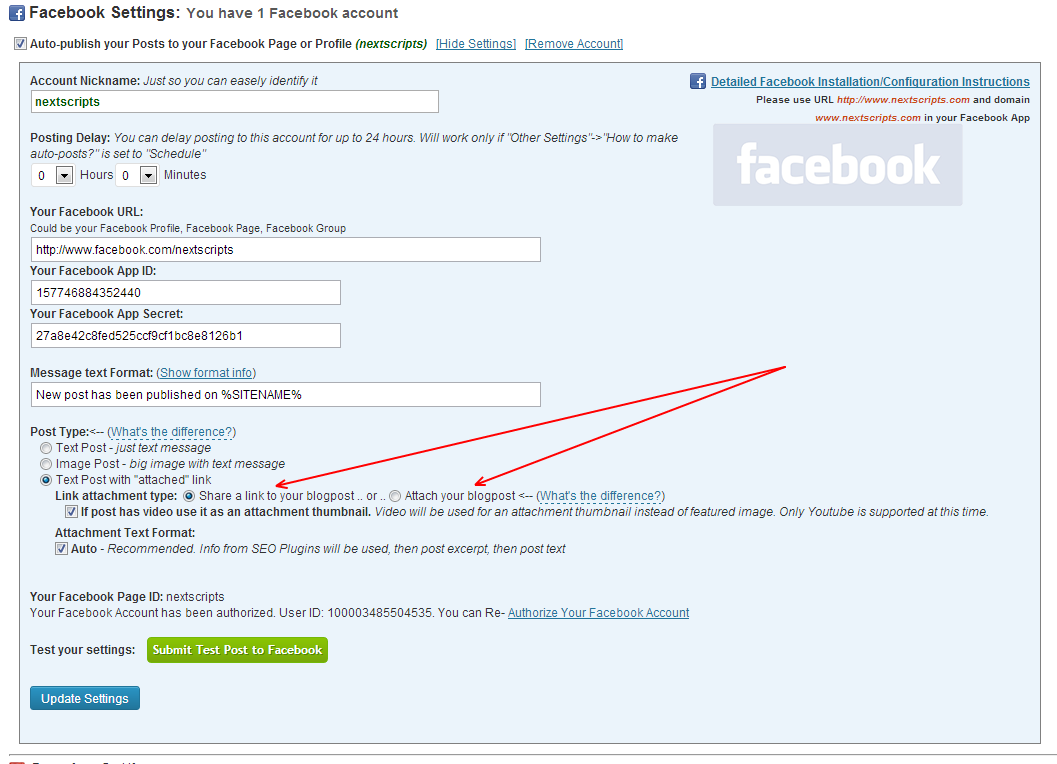
UPD 06/2013
Facebook is including “Share” link to “Attach your blogpost” types of postings as well.

.



Recent Comments