That was inevitable and it finally happened. Facebook officially closed unrestricted access to its API.
90-Day Breaking Changes
All Apps
- Public Mode — Apps in public mode no longer allow their admins, developers, or testers to access permissions or features that normally require app review. This affects all apps built after May 1st, 2018, immediately. Apps built before then will not be affected until August 1st, 2018.
This is exactly what SNAP was using for the last 6 years. App admins were able to post to their own profiles, pages and groups without any app review and approval from Facebook. Facebook just put an end to that. All apps created on or after May 1st 2018 require app review and approval to be able to post. All apps created before May 1st 2018 will stop working on August 1, 2018.
Now What? / What’s next?
Three things.
1. We already made our own alternative API library for Facebook that does not depend of its native API and its issues. It’s not free, but it’s very easy to setup and use and it works. SNAP Premium API for Facebook
2. SNAP was always based on the idea of making 100% white-labeled posts. We never wanted to act like a middleman between you and your accounts. You sites post directly to your accounts using your own apps. Now we will investigate the possibility of creating a service that will act as a middleman. We are not sure Facebook will agree to that, but we will try.
3. Facebook reviewed and approved apps should be working fine with existing plugin code. We will try to submit several apps to Facebook for review and we will see if Facebook approves them. If they do, we will create a guide and update our instructions.
How to check if my app was created before or after May 1st, 2018?
All API 3.0 Apps (created on or after May 1st, 2018) just show this error during the authorization:
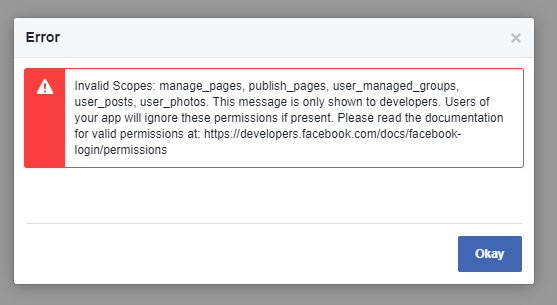
and this error on attempts to post:
[Error] => (#200) Requires either publish_actions permission, or manage_pages and publish_pages as an admin with sufficient administrative permission
You can also open your App Setting -> Advanced page and look at the version. If it says 3.0, your app will not work without review and approval.
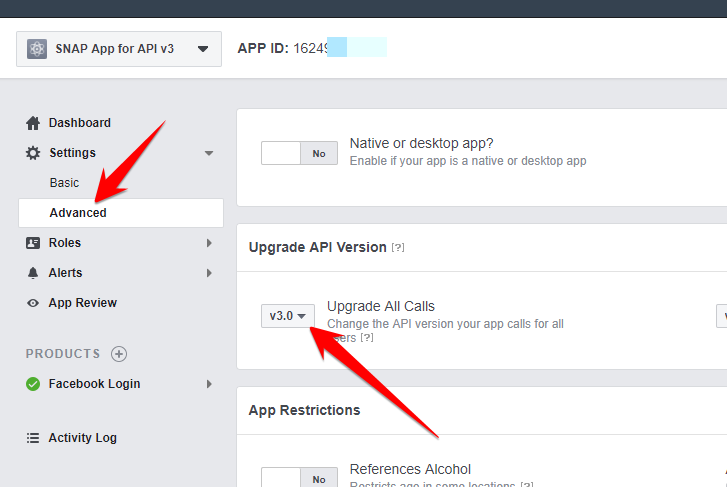
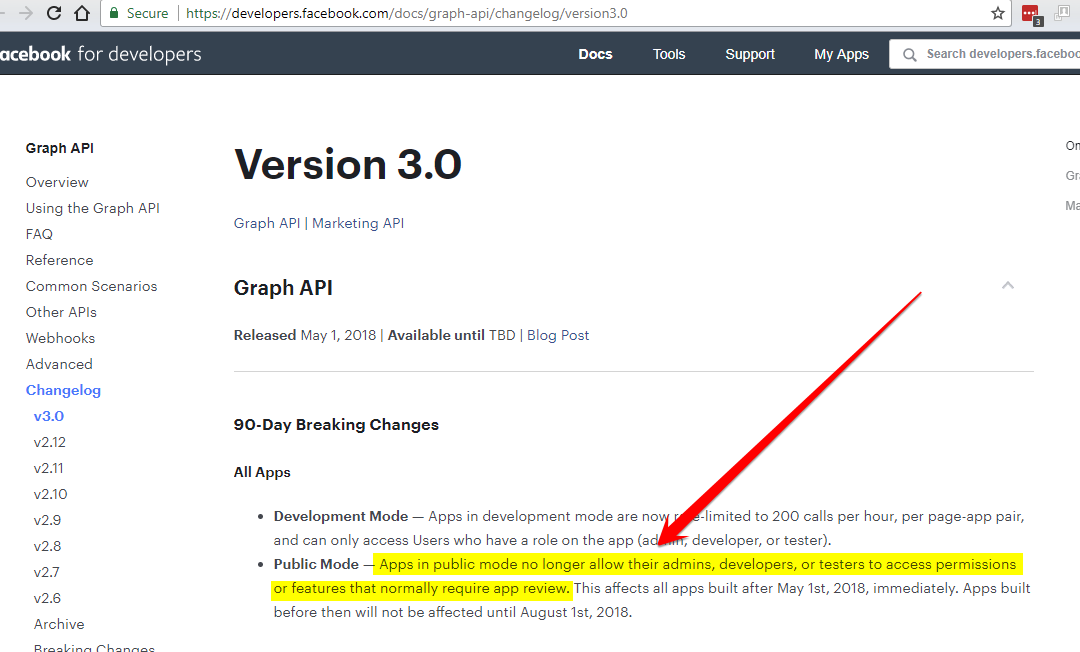



Thank you for your prompt handling of this! I am curious about option #1,
1. We already made our own alternative API library for Facebook that does not depend of its native API and its issues. It’s not free, but it’s very easy to setup and use and it works. SNAP Premium API for Facebook
Does this work with the new Facebook changes?
Can I post to my page as if I am an admin and not as a user?
Any chance this will soon be affected by Facebook changes?
How much does it cost to use on several domains?
>> Does this work with the new Facebook changes? Any chance this will soon be affected by Facebook changes?
It does not care about Facebook changes. It does not use official Facebook API.
>>Can I post to my page as if I am an admin and not as a user?
Yes, of course.
>> How much does it cost to use on several domains?
$49.95/year.
https://www.nextscripts.com/faq/#q5
Question: I am running a number of blogs and I’d like to use your “Pro” plugin on them. Do I need to buy “Pro” license for each one of them?
Answer: Our licenses are issued on “Per User” basis. It means you can use one license on all your sites, but you can’t give it to other people. You can use Plugin and API libraries on all your sites/blogs, the only requirement is that all those sites/blogs must be yours.
So, you are 100% sure that it works with your own API? After I buy the Pro version and your API, is it necessary to have a Facebook app, or not? Please clarify.
We made APIs for Google+ and Pinterest 6 years ago in 2012. They are still working now, so yes, we are pretty sure that our Facebook API that implemented in the same way will work.
Our API is NOT using official Facebook API, so no need for Facebook apps and it is not affected by any future changes to official FB API.
Works for Reddit, also?
Yes, Premium API is for Facebook, Instagram, Google+, Pinterest, Reddit, Flipboard, ScoopIt, LinkedIn.
And another question…
Can I simply go to each of my apps and click the option to get them reviewed? And assuming they are approved, would they just start working again with the current NextScripts plugin?
You sure can, but the word “simply” cannot be applied here. Submitting an app for review is a _VERY_ complicated process. It will take you several hours for each app. And after all that most probably they will just reject you.
So, if I understand your pricing model…if I have a single customer with 10 websites they can purchase a single license for $49.95/year and use it on all 10 websites. But if I purchase it on their behalf it is $400/year to use on their 10 websites?
If it’s the same customer, why would you need 10 licenses? It doesn’t matter they purchase it themselves or you purchase it on their behalf. If it’s one customer you need 1 license. If you have 10 different customers, you need 10 licenses.
I thought maybe because they have 10 domains it was licensed by domain.
So, I can purchase a yearly license for $49.95 and then use it on all 10 of their domains. Later on, when a second customer wishes to add it I just purchase another $49.95 license for that new customer, and so on?
Sorry to keep bothering you here but I need a resolution and I’m willing to buy your premium version if it will work for me. Thanks for clarification on licensing. Can you answer a few more questions for me?
– does the premium version work exactly like the free one?
– is the interface inside the WordPress admin the same or different?
– does the posting appear on the Facebook page I manage appear as an admin would post it and not as a user?
– does the post on Facebook page appear just like it has appeared before using the free version?
– does the premium version include posting to Twitter?
– is this the correct URL to buy, https://www.nextscripts.com/getit/
– and finally, on that page I can get this functionality by selecting the following options,
SNAP API:
(Yearly Subscription)
_X_Premium API for WordPress (not downloadable, will work only with SNAP WordPress Plugin) ($49.95/year)
SNAP WordPress Plugin:
(One Time Payment – Lifetime license with all future updates included)
_X_SNAP Pro Plugin for WordPress ($49.95)
Just to follow up on my previous post…in the free version Twitter is an option but on the page where you buy the premium it does NOT list Twitter as included.
Can you clarify whether Twitter is or is not included in the premium version? Thanks!
Sorry to keep bothering you here but I need a resolution and I’m willing to buy your premium version if it will work for me. Thanks for clarification on licensing. Can you answer a few more questions for me?
– does the premium version work exactly like the free one?
– is the interface inside the WordPress admin the same or different?
– does the posting appear on the Facebook page I manage appear as an admin would post it and not as a user?
– does the post on Facebook page appear just like it has appeared before using the free version?
– does the premium version include posting to Twitter?
– is this the correct URL to buy, https://www.nextscripts.com/getit/
– and finally, on that page I can get this functionality by selecting the following options,
SNAP API:
(Yearly Subscription)
_X_Premium API for WordPress (not downloadable, will work only with SNAP WordPress Plugin) ($49.95/year)
SNAP WordPress Plugin:
(One Time Payment – Lifetime license with all future updates included)
_X_SNAP Pro Plugin for WordPress ($49.95)
>> – does the premium version work exactly like the free one?
Yes, it does.
>> – is the interface inside the WordPress admin the same or different?
The same. It’s actually much easier to setup.
>> – does the posting appear on the Facebook page I manage appear as an admin would post it and not as a user?
Yes, it does appear as page name, not as visitors name.
>> – does the post on Facebook page appear just like it has appeared before using the free version?
Yes, it does.
>> – does the premium version include posting to Twitter?
Yes. it does.
>> – is this the correct URL to buy, https://www.nextscripts.com/getit/
Yes, this is correct URL.
>> – and finally, on that page I can get this functionality by selecting the following options,
Yes, those are correct options.
Just to follow up on my previous post…in the free version Twitter is an option but on the page where you buy the premium it does NOT list Twitter as included.
Can you clarify whether Twitter is or is not included in the premium version? Thanks!
Premium option adds functionality. It does not replace or remove it.
Twitter is included in the free version and it will stay included exactly the same in the premium version.
Thank you very much for your support and helpful instructions! I have purchased the premium version and it is working just fine for Facebook!
A couple more questions though…because it depends on staying logged into my Facebook account,
– do you know if Facebook automatically logs me out after some period of time?
– what happens when I log into Facebook from my laptop? I am assuming it starts a new session and leaves the session from my desktop unaffected? or does it log me out of existing sessions when I log into my laptop?
– are there any best practices you recommend for managing this requirement for staying logged into Facebook?
If you will use the session it will stay active. So make posts form time to time.
Do not logout. If you logout session will be destroyed.
The best practice is to use “incognito” window in your browser. Login, get a session ID and close the window. Then you can open another “Incognito” window for another account if you have several. Just don’t ever click “logout” button.
when you suggest incognito window, when would I use it? As an example, my customer has several Facebook pages and several blogs. I am an admin on each FB page. To set each up I can simply use a single FB session and not do incognito windows, right?
Since I have moved to your own API, Facebook keeps locking my account daily with the message…
Your account is temporarily locked
We’ve locked your account because someone recently tried to log in from an unfamiliar location. Please help us to confirm that it was you who tried to log in.
And, every time I have to change the password, which is not a good practice. Any solution to that?
Hello guys,
With your premium api, will I solve this issue?:
Array
(
[Warning] =>
[Error] => It looks like you were misusing this feature by going too fast. You’ve been blocked from using it.
Learn more about blocks in the Help Center.
)
Array ( [Warning] => [Error] => It looks like you were misusing this feature by going too fast. You’ve been blocked from using it. Learn more about blocks in the Help Center. )
Im just posting in 6-8 pages/groups 3 times per day, and this wasnt an issue before, so, is there a limit (frecuency, number of groups/page, posts per day, etc) to post and not be limited by FB?
Thank you!
Yes, premium API does not have speed limitation.
Question… “Can’t Load URL: The domain of this URL isn’t included in the app’s domains. To be able to load this URL, add all domains and subdomains of your app to the App Domains field in your app settings.” but it is there in the FB API.
Please just follow our very detailed and illustrated with many screenshots step-by-step instructions:
https://www.nextscripts.com/instructions/facebook-social-networks-auto-poster-setup-installation/
You are getting this error because you skipped step 1.9
I have deleted all accounts using the Facebook Native API, and now set them up to use the SNAP Premium API for Facebook as per instructions, but all posts are still being sent to my personal account, and not to the business pages as directed.
Please advise.
Please select your page in the “Where to post” dropdown and click “Update account setting”.
If I understand correctly, since May 1, or we pay $ 49.95 / year for the premium SNAP API, or … nothing, it does not work anymore with Facebook.
So, basically, before May 1, we could use SNAP for free and now it’s $ 49.95 / year. You can thank Facebook ! By cons, it will be without me.
I’m going to look for another plugin that does the same thing for free, as it was before for SNAP.
With that, when you want to add a Facebook account in your plugin, you still propose, today May 19, to choose between the native Facebook API (free) and your premium API at $ 49.95 / year, knowing full well that only your API works. That’s a bit off
It’s a shame because I found your plugin very well, very practical, to the point that I had installed several WordPress website, but if now it pays $ 49.95 / year, no thank you.
Thanks for your emotional comment, but you are not correct.
Free version of SNAP plug-in will work with Facebook the same way as it was working for the last 6 years. Nothing is going to change, we are not removing the free part. Premium API is not replacing free API.
I see that you don’t really understand what happened. We did not change anything. We also did not make the free API unavailable.
Since the beginning Facebook native API was unrestricted. Anyone with Facebook account can create a Facebook API App and immediately start using it for reading and writing of various Facebook content. Recently Facebook got hit with several data leaks and privacy issues. All those leaks happened through the API. So Facebook decided to take out “unrestricted” and “immediately” parts of the process. From now on they want you to explain to them why you need a Facebook API App and how exactly you are going to use it. If they accept your explanation and approve your app, you will be able to autopost.
Nothing has changed form SNAP point of view. Facebook native API works the same. You are more then welcome to submit your Facebook API App for review and once approved, it will be working exactly the same way as it used to be.
Since many people don’t really want all that “explanation” and “waiting several weeks for approval” hassle we made an alternative API. It’s not free, but you can start using it immediately and you don’t need to explain anything.
Hope it makes it more clear.
Is your Premium API library not using cUrl to connect to the user account? Isn’t that forbidden from Facebook itself?
Just want to make sure not to get blocked at my FB account (like Dimitrios mentioned above).
Thanks in advance.
You won’t get blocked because you are using unofficial API. Facebook might suspect that your new login location is “unfamiliar” and ask you to confirm it.
so its rather against the TOS of FB?
will SNAP also be able to get content from FB or other social media accounts?
1. No it’s not. There is nothing in the old or new Facebook TOS that prohibits it.
2. We are working on a separate plugin that will be able to do that.
Cool. Do you know when it will be released? In the next weeks/months?
Will there a be a trial period for your products of 14 days eg?
Hi guys, i already bougth the premium API, but, is not working for me, i can post only in my own pages or groups, but when i try to post in others groups, i receive this error message:
Testing …
ERROR FB (PG) #5:https://www.facebook.com/ajax/updatestatus.php?av=683598621743488&dpr=1
|
Array
(
[headers] => Array
(
[pragma] => no-cache
[cache-control] => private, no-cache, no-store, must-revalidate
[x-frame-options] => DENY
[expires] => Sat, 01 Jan 2000 00:00:00 GMT
[content-type] => application/x-javascript; charset=utf-8
[x-content-type-options] => nosniff
[vary] => Accept-Encoding
[content-encoding] => gzip
[x-fb-debug] => 9gfUim1lZdDCIlZ844pClTEVhh2Bn/iNU5I5ChtVO+aQ7ALlZShQC85JViLK4aYiKB9VfyGYgG1t6HsaH5Ld9w==
[date] => Thu, 24 May 2018 19:23:32 GMT
[transfer-encoding] => chunked
[connection] => keep-alive
)
[body] => for (;;);{“__ar”:1,”error”:1373034,”errorSummary”:”Permiso insuficiente”,”errorDescription”:”No tienes el permiso necesario en la p\u00e1gina especificada para realizar la acci\u00f3n solicitada.”,”payload”:null,”bootloadable”:{},”ixData”:{},”gkxData”:
I already sent a support ticket, but nobody answer yet, so, i want to know if some other used got this problem too and how can i solve it.
Thank you
And when i try to post in pages that aren´t mine, i receive this error message, in spanish, i suppose because those page are in that lenguage:
Testing …
:null,”summary”:”Tu solicitud no se pudo procesar”,”description”:”Se produjo un problema con esta solicitud. Estamos trabajando para corregirlo lo mu00e1s pronto posible.
:null,”summary”:”Tu solicitud no se pudo procesar”,”description”:”Se produjo un problema con esta solicitud. Estamos trabajando para corregirlo lo mu00e1s pronto posible.
Any soluition?
Thank you
I just started using you new API and it works fine. However, I’m concerned by the fact that it requires me to maintain an open session in my browser. Do you have any plans to implement an Oauth2 login mechanism in the same vein as Buffer.com?
You don’t need to maintain an open session in your browser. Please check the instructions. It is explained there. Oauth2 is possible only with native API.
Hello trhosking,
In how many groups are you autoposing? Are you using the reposter function? Sorry to ask, but i can´t make this new api work for me, just send me a lot of errors. Any one having problems, how to fix them? support just don´t respond. Help!!! 🙂
I found a similar question to this – unanswered – on another forum thread, but it’s also what I would like to know.
I purchased the PRO plugin at $49.95 primarily to autopost to multiple FB groups, which you now cannot do – well without getting your app reviewed which seems futile from what I can see.
So the invitation from Nextscripts is to 1) spend another $49.95 to get the API libraries – which also includes the PRO plugin which I already have.
Or
2) That when you now purchase the Pro WordPress Plugin for $49.95 as a one time payment you and get one year of SNAP Premium API Libraries for free.
SO following option 2, why as someone who has already paid the $49.95 for the plugin, why aren’t I offered the one year of API libraries for free? Is it only for new purchasers – unless I’ve misunderstood?
Why aren’t you looking after existing customers who’ve already spent their money – the same amount of $49.95 on your product already?
You misunderstood.
Please see this: https://www.nextscripts.com/snap-plugin-vs-snap-api-difference/
EVERY order comes with “SNAP Pro” plugin and ONE YEAR of access to All Premium API libraries.
If you purchased more then a year ago, you need to pay for another year. If you paid recently you already have all API libraries and you don’t need to pay again.
I have installed SNAP Premium API for Facebook across several sites. Followed instructions to the letter, rechecked several times. I am getting error messages when I submit a Facebook Tesr and can’t work out the problem.
In a word….HELP.
Did you eventually get an app reviewed and approved? If yes, could you please give me some directions on how to have my app reviewed and approved?
I saw that you are using cUrl for the unofficial API.
Now with the session instruction, its more complicated than to login via cUrl. Isnt there an option that you put a simple login function that uses email, password once for creating a session?
I tried it myself and got through.
My only issue is the one with getting temporarily blocked from FB, as the location is different from the server I’m running the script from.
Is there any easy solution to that? I have several users and don’t want them to get blocked everytime the API does a post.
Would be nice to hear a solution for that (Proxy wont be allowed i presume?).
Thanks in advance.
You can chose between session or username/password when you configuring.
To verify – if we were already using the Pro version of the plugin we shouldn’t need to do anything, correct? Other than make sure we’re up to date?
Thanks!
Sorry, but it’s not like this. We can’t override Facebook restrictions and let native Facebook app bypass review/approval process. If you are using native API, you need to submit your app for review. If you don’t want to do that, you need to remove your Facebook accounts and re-setup them using premium API.
Hi,
thank you for your efforts.
You wrote: “Facebook reviewed and approved apps should be working fine with existing plugin code. We will try to submit several apps to Facebook for review and we will see if Facebook approves them. If they do, we will create a guide and update our instructions”.
Did you already try to go this way?
Let us know
Thank you
Yes, we did. All our submissions are still pending. The current estimated review time is 16+ weeks (more then 4 months). If you submit it now, you should expect an answer some time in November.
To those of you who are really frustrated with Facebook, the Facebook API and the app review process — I know that I most certainly was; it’s enough to drive you nuts — I highly encourage you to invest in NextScript’s Facebook Premium API for SNAP Pro.
I know that, like me, many of you are probably rather poor, and the annual subscription rate of $50.00 may seem steep for SNAP Pro. However, for me personally, the investment was/is worth it. I would rather pay the annual $50 fee, than experience the aggravation and frustration that we must endure each time one of these social networks makes changes to their codebase/API.
How many times have we each been through this? We are trying to autopost to our particular social networks, and then an error message pops up on the screen, which half the time, none of us even understand.
Worse yet, there are times when a social network will make changes to their codebase/API, and because we don’t visit some of our social networks all that often — because we are autoposting — we won’t even realize that something has gone wrong, and our posts haven’t been posted in that particular network for weeks. It has happened to me a few times now.
Anyway, all I am saying is that with his plugin, Ludwig and his team — assuming he has one — save us all a lot of time, energy and frustration. I can’t begin to imagine the frustration that he goes through each time that his code breaks, because of something that Facebook or some other social network has done.
Anyway, I just felt like saying that to everyone here. I for one appreciate all of Ludwig’s hard work, and again, I think you would all be better off investing in the Facebook Premium API if you can. I use it to post to my timeline, page and group, and it works great, once set up properly.
Hello,
I have an app that has been in existence long before the May 1st date but, am just now trying to setup the auto-publish to Facebook via our NextScripts pro account. I am getting errors with “Invalid Scopes: publish_actions, user_managed_groups”. Does our app still need to go through the review and approval process if setting up auto-publish to Facebook using the Facebook Native API, even if our app has been around and approved since before May 1st?
Yes, after August 1st all apps must go through the review and approval. Id doesn’t matter anymore when app was created.
If I order SNAP Pro Multiuser Plugin for WordPress can I use it for my maintenance clients as well as my own sites?
No, you will need a separate license for each client.
The answer is here – https://www.nextscripts.com/faq/#q5 or here – https://www.nextscripts.com/software-license-agreement-pro-plugins-and-apis-terms-of-use/
Question: I am running a number of blogs and I’d like to use your “Pro” plugin on them. Do I need to buy “Pro” license for each one of them?
Answer: Our licenses are issued on “Per User” basis. It means you can use one license on all your sites, but you can’t give it to other people. You can use Plugin and API libraries on all your sites/blogs, the only requirement is that all those sites/blogs must be yours. You can’t re-sell or re-distribute the “Pro” Plugin and API libraries or websites with per-installed “Pro” Plugin and API libraries, neither you can’t install plugin and API libraries for your clients. If you would like to install SNAP to your clients, you need to purchase a separate license for each one of them.
If you are interested in re-selling plugin or would like to install it for your clients you can look at our affiliate program (https://www.nextscripts.com/affiliates/) or developers/resell packages: (https://www.nextscripts.com/developer-and-resale-licenses/)
Hello there,
I need to import my Facebook Comments to my WordPress DB. It’s possible with you plugin?
What I need ? Do you have any procedure for it?
Thank you very much!
Yes, it is possible. Please see here: https://www.nextscripts.com/snap-features/auto-import-comments-from-facebook-and-twitter/
Hello there,
I need to automate regular posting of my blog posts to my social media accounts.
Will I get this feature in your app?
Thank you very much!
Yes, you will